An efficient tool to share and synchronize Microsoft Outlook Calendar folders across multiple computers.
Share Microsoft Outlook Calendars without Microsoft Exchange Server using ShareCalendar.
Share and synchronize Microsoft® Outlook® Calendar folders between multiple PCs without the Microsoft® Exchange® Server. Sync and share calendars, appointments and meetings automatically or manually. Share different calendar folders with various groups of people, e.g. your coworkers, teammates, friends or family. Synchronize your Outlook calendar information between your desktop, laptop, netbook and other computers. Use advanced privacy filters and manage user rights. Share your Free Busy time with or without disclosing the subject and private details. Any changes made in the shared folder while offline will be automatically synchronized as soon as you are connected to the internet or local network.
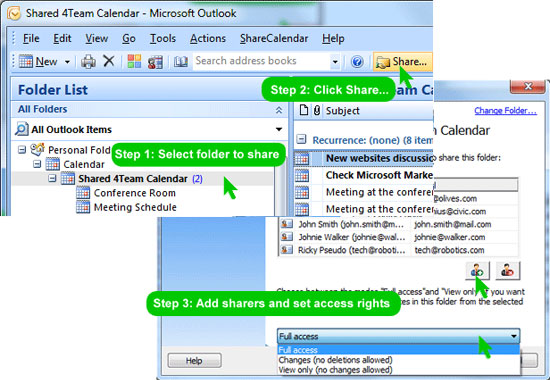
Download now and try ShareCalendar for Free
During the free 14-day trial period you can use ShareCalendar with no limitations.
Buy ShareCalendar now from just $12.95 to $24.95 per license.
Volume discounts are available.
1 year of free updates and free customer support is included.
We offer No Risk 14-day Money Back Guarantee. If you buy the program and are not satisfied, you will get your money back. Click here to learn more.
Contact us:
ShareCalendar features include:
- Share Microsoft Outlook Calendar folders without Exchange Server.
Share all Outlook Calendars including Public folders with your coworkers, family and friends.
- Advanced filters and subscriptions.
Share different Calendar folders with various groups of people. Filters and advanced options will let you exclude your private data (attachment, comments, private items, etc.) from being shared. Subscribe your contacts to receive automatic updates of shared Calendars. Access the shared Calendar located on your other computer.
- Share Calendar events automatically.
Sync and share calendar folders, appointments and meetings in a few clicks. Share Outlook Calendar events automatically or manually. Share custom Outlook Calendar forms and imported items.
- Share Free/Busy information.
Share Free/Busy time with your coworkers and friends without disclosing the subject and private data. Use Outlook Appointment scheduling tab to view your colleagues' Free/Busy time to schedule Meetings and Appointments more effectively. Create group schedules.
- Share private appointments as blanks.
Share private appointments without disclosing the appointment subject and other private data, only showing the scheduled time.
- User rights management.
ShareCalendar features the advanced user rights management. You can set the "Full access" rights for those who can modify the shared content or choose the "View only" option if users are not allowed to edit the shared data.
- Advanced duplicate management.
Duplicate items will be merged automatically. No need to read complicated dialogs and compare items manually. In case multiple duplicate conflicts are detected in the shared folders this folder will be backed up automatically.
- Easy access from Outlook toolbar.
Access ShareCalendar from Outlook file menu and toolbar. ShareCalendar actions and sharing Wizard are available from the right-click menu on Outlook folders and items.
- Compatible with the latest Outlook 2010 and Windows 7.
Synchronize and share folders between different Outlook versions, such as 2010, 2007, 2003, 2002, 2000. ShareCalendar is compatible with the latest Windows 7 (32 and 64-bit versions) and Outlook 2010 32-bit.
System Requirements: Outlook 2000/2002/2003/2007/2010
Testimonials:
"I initially downloaded ShareCalendar about 3 months ago, and I think the functionality is wonderful! I love that within our office, we are able to schedule appointments for each other by being able to see everyone's calendar."
Patrick Walker
Download now and try ShareCalendar for Outlook for Free
ShareCalendar is available on Microsoft Office Marketplace.